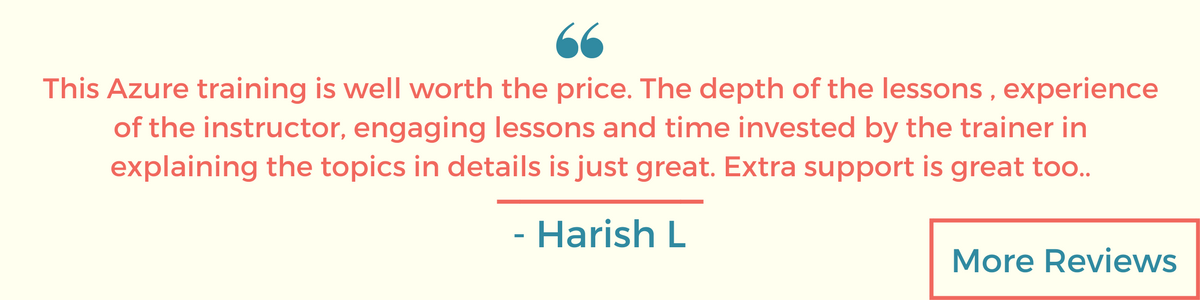Microsoft Azure Training Bangalore

Microsoft Azure Certification Training in Bangalore is designed to help you pass the 70-533-Implementing Microsoft Azure Infrastructure Solutions , 70-534: Architecting Microsoft Azure Solutions and 70-535: Architecting Microsoft Azure Solutions Certification Exams. This Microsoft Azure training in Bangalore will make you an expert in Azure AD, Azure PowerShell, Azure Storage, Azure App Service, Azure Site Recovery, Azure SQL Database, Azure Cloud Service, Azure Automation, Azure resource Manage and Azure Virtual network using real life case studies.
Microsoft Azure is a skill in high demand in today's large business marketplace.
According to Microsoft, Azure is being used by 85% of the Fortune 500 companies, particularly with their hot Office 365 suite
Use of Azure has grown 90% year-over-year
Salary survey sites report that Azure Architects earn US$130,000 to US$170,000 per year across the United States
Microsoft has more than 100 data centers, across 33 regions and 10 geos, making it one of the largest data centers in the world.
Our Bangalore address
# 47/9, Jai Plaza Symphony, 9th Main, Sector 6, HSR Layout, Bangalore, 560102, Karnataka, India.
Contact Us:
Ph: +91 9206855269 & 080-41103383
Course Information
Microsoft Azure Training Bangalore Duration: 40 Hours
Microsoft Azure Training Bangalore Timings: Week days 1-2 Hours per day (or) Weekends: 3-4 Hours per day
Microsoft Azure Training Bangalore Method: Instructor Led Online Training/Classroom Training
Microsoft Azure Training Bangalore Study Material: Soft Copy
--------------------------------------------------------------------------------------------
Real-life Case Studies:
Live project based on any of the selected use cases, involving implementation of the various Azure concepts.
Assignments:
Each class will be followed by practical assignments.
Certificate:
After completion of the course, you will be issued Course of Completion Certificate from the institute.
Course Content
Module 1: Introduction to Microsoft Azure
Goal - Give an overview Microsoft Azure Portal, Services and Platform.
Objectives - Upon completing this module, you should be able to:
- Account creation and subscribing for Microsoft Azure
- Overview of Management portal.
- Describe the common Azure services.
- Adapt the Management Portals to manage the service instances.
Practicals to be covered: Use the Azure portals, Creating Azure Subscription, Use Azure Resource Manager features via the Azure portal.
Module 2: Building Application Infrastructure using Virtual Machines
Goal - Demonstrate Virtual Machines service in Azure and Deployment of workload to a Virtual Machine. Handle Virtual Hard disks and Virtual machine endpoints, Desire State Configuration (DSC).
Objectives - At the end of this module, you should be able to:
- Interpret the Virtual Machines service in Azure.
- Deploy a Linux or Microsoft workload to a virtual machine.
- Import virtual hard disks to Azure.
- Monitor virtual machine endpoints.
- IIS server setup in Windows VM.
- Application deployments in IIS server.
- Desire State Configuration.
Practicals to be covered: Virtual Machine creation and connect using RDP/SSH, Picking machine size and pricing, configuring IIS and application deployment, Desire State Configuration.
Module 3: Implementing Web Applications on Virtual Machine and App Services, Radis Cache, Diagnostics and Monitoring, Traffic Manager, Custom Domain.
Goal - Provisioning, deployment and monitoring of Web App instance and publish ASP.NET web application to Web Apps, Radis Cache implementation, and IIS Server in VM, Diagnostics and Monitoring, Traffic Manager and custom domain Configuration.
Objectives - At the end of this module, you should be able to:
- Provisioning of App Services
- Sample ASP.NET MVC application
- Implement Radis Cache
- Publish a sample ASP.NET web application to App Services.
- Publish a sample ASP.NET web application to IIS Server in VM
- Monitor and manage a Web App instance using Management portal.
- Configuration of Traffic Manager to applications.
- Custom domain configuration
Practicals to be covered: App service provisioning, Monitoring, Diagnostics and Alert, App Insight configuration, Traffic Manager Setup.
Module 4: Implement and Manage Azure Networking
Goal - Understand how virtual networking leverages the connectivity which binds together Virtual Machines, Web Apps, and Storage to enable you to publish a service onto the Internet. To design and implement a Multi-site or Hybrid Network, Site to Site VPN Connection, Point to Site Connection.
Objectives - Upon completing this module, you will be able to:
- Plan and implement Virtual Networks in Azure
- Configure Azure Load-balancer
- Implement Application Gateway
- Modify network configuration
- Design and Implement a Multi-site or Hybrid Network.
Topics
- Overview of Azure Networking
- Implement Virtual Networks
- Load-Balancer
- Application Gateway
- Modify Network configurations
- Multi-site or Hybrid Network
- Site to Site VPN
- Point to Site VPN
Practicals to be covered: Deploy a VM on to a Virtual Network, Configure Virtual Networks, Modify Network Configuration, design and Implement a Multi-site or Hybrid Network, Point to Site VPN configuration.
Module 5: Monitor and Manage Azure VMs, Azure disaster recovery
Goal - To understand how to monitor and manage virtual Machines, configuring diagnostics, Scale Up/Down, alert and Recovery of Virtual Machine in case of failure.
Objectives - Upon completing this module, you will be able to: Implement diagnostics configuration, Scaling and Alert of Virtual Machine in Azure, configure Azure site recovery to recover the Virtual Machine in case of any failure.
Topics
- Overview of Virtual Machine diagnostics.
- Diagnostics and Alert.
- Scale Up and Scale Down configuration
- Overview of Backup and Site Recovery configuration
- Restore the backed up VM
Practicals to be covered: Configure Virtual Machine diagnostics, alert, Configure Scale up and Scale down, configuration Backup and Site recovery and restore the backed up VM.
Module 6: Planning, Implementing and Configuration of Azure Storage and CDN
Goal - Choose appropriate Microsoft Azure Storage to address business requirements. How to implement Azure Storage Blobs, Queue, Tables and Azure Files. Improve Web-Application performance by Implementing Azure Content Delivery Networks (CDNs). Learn how to configure access to storage using Shared Access Signature.
Objectives - At the end of this module, you will be able to: Choose appropriate Microsoft Azure Storage to address business needs, Implement Azure Storage Blobs, Queue, Tables and Azure Files, Implement Azure Content Delivery Network (CDN), Manage Storage access using Shared access Signatures and Policies, Configure Diagnostics and Monitoring
Topics
- Azure Storage Services
- Implementation of Azure Blobs, Queue, Table and Azure Files
- Choosing between Hot and Cold blob
- Azure Content Delivery Network (CDN)
- Access Control for Azure Storage using SAS.
- Diagnostics and Monitoring.
Practicals Covered: Implement Azure Blob, Tables Storage, Using Azure File storage, configure a Content Delivery Network, Manage Storage Access using SAS key, Configuring Diagnostics and Monitoring.
- Plan and implement Azure SQL Database Service
- Managing Azure SQL Database Security
- Firewall configuration
- Disaster Recovery (BCDR) in Azure
- Design a Scaling strategy
- Recovery Services
- Scheduling backup and restore.
- Azure Resource Manager (ARM) Templates
- ARM template deployment using different techniques
- Nested ARM Templates to provision complete environment in a go
- PowerShell command to provision the Azure resources
- Microsoft Operations Management Suite (OMS)
- Process Log Analytics and alert of the unwanted event
- Azure Automation
- Automation Runbooks
- Managing Azure Automation
- Understanding of Service Bus Queue, Topic and Relay.
- Use Azure Queue Storage to queue data for Asynchronous processing.
- Identify the Service Bus offerings and which ones to use in appropriate scenarios between Azure Queue and Service Bus Queue.
- Use the Azure Service Bus Queue or Relay to connect on-premise services with Client applications.
- Difference between Azure Queue and Service Bus Queue.
- Overview of Azure Active Directory (AAD)
- Azure AD Connect and Single Sign-On (SSO)
- Azure AD Setup and Custom Domains
- Monitor Azure AD
- Configure Application Access
- Configure Service principle
- Integrate an App with Azure AD
- Graph API
- Azure AD B2C
- Multi-Factor Authentication
- Azure B2B collaboration
- Overview of Azure Container Service
- Overview of Azure Container Service – AKS
- SSH Key generation
- Provisioning using Azure Portal, ARM templates
- ACS engine usage.
- Docker container deployment and configuration.
- Load balancer configuration to containers
Online Job Support
If you are facing any problem in performing your Microsoft Azure task assigned to you then MaxMunus is just a Call/E-mail away to help you. We provide Azure Online Job Support for professionals to help them perform various services such as Azure AD, Azure PowerShell, Azure Storage, Azure App Service, Azure Site Recovery, Azure SQL Database, Azure Cloud Service, Azure Automation, Azure resource Manage and Azure Virtual network.
The Process we follow for our Online Job Support Service:
- We receive your enquiry for Online Job Support.
- We will arrange a conference call with our consultant to understand your complete requirement and the tools you are using.
- If our consultant is 100% confident in taking up your requirement and when you are also comfortable with our consultant, then only we will agree to provide service and you have to make the payment to get the service from us.
- We will fix the timing for the Online Job Support as mutually agreed by you and our consultant.