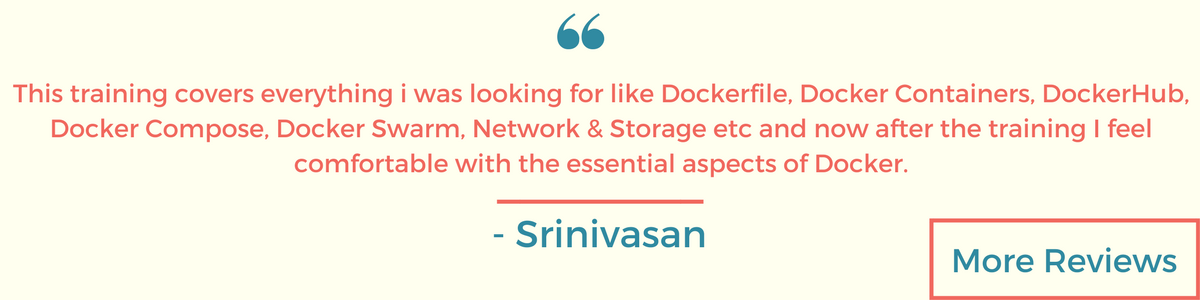Docker Training

Docker is a container management system that virtualizes application environments, allowing for higher density server usage without the need for additional hardware virtualization.
Need to learn Docker? This is the course for you! This course provides a soup-to-nuts learning experience for core Docker technologies, including the Docker Engine, Images, Containers, Registries, Networking, Storage, and more. All of the behind the scenes theory is explained, and all concepts are clearly demonstrated on the command line.
This course teaches the installation, use, and management of these Dockerized applications in a real world environment.
This course also introduces the major concepts of Docker Swarm clustering and walks the viewer through installing, configuring, and tuning a Docker Swarm cluster.
This course give Idea, through the process of integrating a Dockerized app into a DevOps style automated workflow that includes Continuous Integration (CI) and Continuous Delivery (CD) element.
Who should attend?
This course is designed mainly for Fresher’s, Developers, QA engineers, Release/Deployment engineers, System admins, Database admins, Technical managers, Technical leads and Operational support staff of software development teams who aspires to become a DevOps Engineer.

Course Information
Docker Training Duration: 14 Hours
Docker Training Method: Classroom Training / Instructor Led Online Training
Docker Study Material: Soft Copy
----------------------------------------------------------------------------------
Course Objective
Objective of this course is to introduce students to the Devops culture & be familiarized with all the latest DevOps tools which are essential for the Automation. After the completion of DevOps course, you will be able to:
- Learn basics of Docker and manage containers
- Discuss containerization and various operations performed on it
- Introduce yourself to the Docker File and Docker Hub and how to create Docker images
- Discuss in detail about the configuration of the Docker daemon
- Learn the various networking mechanisms available in Docker
- Introduce several tools that leverage Docker to ease application deployment, continuous integration, service discovery, and orchestration
- Learn to deploy various Containers & orchestrate cluster of containers
Prerequisite
This course does not assume familiarity with any of the technologies on which we’re training. We do assume a basic understanding of what VMs are as well as a little familiarity with Linux.
---------------------------------------------------------------------------------------------
Instructor Led Online/Classroom Docker Training
Flexible Time At Your Convenience
Over 1,00,000+ Professionals Trained Across 100 Countries
24x7 Live Support via Chat, Mail and Phone
Corporate Training and On-Job Support
Course Content
Module I: Basics of Docker
Introduction to Docker and their Use Cases
Containers Vs. Virtual Machines
How Docker Works : Docker Architecture
Docker Hub
Understanding Components
Discussion on Using Container to build MicroServices
Docker Installation and Management
Module II: Container Management
Creating Our First container
Running Container Commands With Docker
Starting, Stopping, Attaching, Deleting Containers
Looking Inside of Containers
Low-level Container Info
Docker daemon logs, Container logs, statistics & events
Module III: Docker Images
Understanding Docker Images
Creating Images from Containers
Building Images Interactively using containers
Dockerfile& its various Instructions
Data Volumes & Port redirection
Deploying a Registry server
Practical examples of Docker Image use cases
Module IV: Microservice& Docker Compose
Understanding Microservice Architecture
Dockercompose& configuration file
Composing services
Build & Scale applications with Docker Compose
Module V: Networking in a Docker cluster
Module Intro
The docker0 Bridge
Virtual Ethernet Interfaces
Network Configuration Files
Exposing Ports
Viewing Exposed Ports
Linking Containers
Module VI: Orchestrating Docker
Understating Docker Swarm: native clustering for Docker containers
Swarm installation & setup
Swarm components
Swarm manage process
Scheduling Containers
Random and bin packaging
Discovery services
Overview of Kubernetes
Online Job Support
If you are facing any problem in performing your Docker task assigned to you then MaxMunus is just a Call/E-mail away to help you. We provide Docker Online Job Support for professionals to help them perform their Docker task very smoothly and efficiently. We can help you perform your Docker task like Dockerfile, Docker Containers, DockerHub, Docker Compose, Docker Swarm, Network & Storage etc.
The Process we follow for our Online Job Support Service:
- We receive your enquiry for Online Job Support.
- We will arrange a conference call with our consultant to understand your complete requirement and the tools you are using.
- If our consultant is 100% confident in taking up your requirement and when you are also comfortable with our consultant, then only we will agree to provide service and you have to make the payment to get the service from us.
- We will fix the timing for the Online Job Support as mutually agreed by you and our consultant.